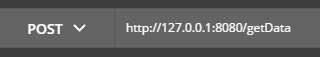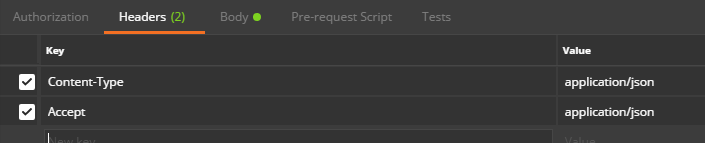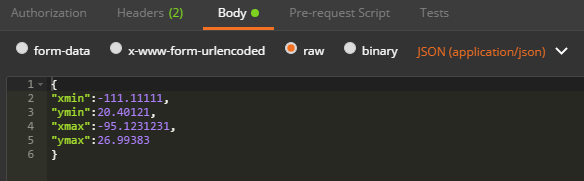처음 배우는 스프링 부트 2
책 자체가 현재 구성과 맞지 않아 저자에게 문의하였고
(무료 IntelliJ + start.spring.io 설정 맞추기)
3줄 회신이 왔는데 아래를 참고하라고 하였습니다.
아쉬운건 변화 무쌍한 환경에서 변경되는 내역 업데이트를 위한 게시판이 없는게 많이 아쉽네요
회사에서 스프링 부트 관련하여 같이 공부할 책을 찾고 있는 중인데
결정에 많은 도움이 되었네요
※ 만약 oracle JDK8이 아닌 OpenJDK 8로 사용하고 plugins 방식으로 gradle 빌드하면 무조건 오류가 납니다.
--------------------------------------------------
| **Caused by: sun.security.validator.ValidatorException: PKIX path building failed: sun.security.provider.certpath.SunCertPathBuilderException: unable to find valid certification path to requested target** ** ... 255 more** **Caused by: sun.security.provider.certpath.SunCertPathBuilderException: unable to find valid certification path to requested target** ** ... 255 more** |
--------------------------------------------------
위의 경우는 가볍게 OpenJDK 11로 다운받아 JAVA_HOME 설정후 build gradle 수행하면 잘 됩니다 !
(cacerts 방식은 Oracle JDK에만 해당되는것 같네요)
책 발매일은 모르겠지만, 이제는 JDK 11이상으로 사용하지 않을까 싶네요...
인텔리제이 설정 참고 : https://www.bsidesoft.com/6926
buildscript 방식과 plugins 방식이 존재하며,
start.spring.io에서는 plugins(신규) 방식으로 build.gradle 가 만들어 집니다.
아래는 buildscript 방식
--------------------------------------------------
buildscript {
ext{
springBootVersion='2.2.6.RELEASE'
}
repositories {
mavenCentral()
}
dependencies {
classpath("org.springframework.boot:spring-boot-gradle-plugin:${springBootVersion}")
}
}
apply plugin: 'java'
apply plugin: 'eclipse'
apply plugin: 'org.springframework.boot'
apply plugin: 'io.spring.dependency-management'
group 'com.bsidesoft'
version '1.0-SNAPSHOT'
sourceCompatibility = 1.8
repositories {
mavenCentral()
}
dependencies {
compile('org.springframework.boot:spring-boot-starter-web')
testCompile group: 'junit', name: 'junit', version: '4.12'
}
--------------------------------------------------
74 Page : 3.1 @SpringBooTest 프로젝트 파일
책 교제와 다르게 오류가 발생하여 아래 내역을 업데이트 한 파일
-> SpringBootVersion : 2.2.6
Gradle : 4.10.1
--------------------------------------------------
80 Page : 3.2 @WebMvcTest 프로젝트 파일
책 교제와는 다르게 /src/main/resource/templates/book.html 추가해야 됨(book 객체를 얻어옴)
book.html 파일 내용
<!DOCTYPE html>
<html lang="en">
<head>
<meta charset="UTF-8"/>
<title>book</title>
</head>
<body>
</body>
</html>
--------------------------------------------------
81 Page: 3.3 @DataJpaTest
기본적으로 lombok 를 설치하지 않으면 builder() 메서드 밑에 붉은색 줄이 가면서
문제를 야기 시킨다.
File -> Settings -> Plugins -> 상위탭에서 Marketplace 선택 -> lombok 선택 후 설치 -> ide 재기동
File -> Settings -> Build, Excution, Deployment -> Compiler -> Annotation Processors 선택
우측에
Enable annotation processing 선택 -> OK
--------------------------------------------------
88 Page : 3.4 @RestClientTest
만약 위의 lombok 를 체크하지 않으면 BookRestTest.java 에서 book.getTitle() 부분의 오류가 보임
--------------------------------------------------
90 page : 3.5 @JsonTest
--------------------------------------------------
96 Page : 신규 커뮤니티 게시판 프로젝트 Web 구성 의존성 관련(2020.05.19)

--------------------------------------------------
109 Page 예제 4-9전 까지 압축파일
build.gradle 부분의 약간 수정이 필요
* 설정 (build.gradle)
sping boot 2.2.x 부터는 Junit 5으로 사용되기 때문에
--------------------------------------------------
(2.2.x 부터 추가된 설정으로 Junit 5설정으로 예제 돌리면 오류)
testImplementation('org.springframework.boot:spring-boot-starter-test') {
exclude group: 'org.junit.vintage', module: 'junit-vintage-engine'
}
* 위의 부분에서 { ~ } 까지를 빼면 Junit 4설정으로 수행되기 때문에 오류 없음
* 또한 위의 설정으로 Test들을 수행하면 @RunWith, @Before, @Test 등이 모두 오류 발생
또는 아래 URL을 참고하여 JUnit 5으로 넘어가도 됨...
[springboot] JUnit 5 적용기
이미 나온지 꽤 시간이 흐른 Junit 5를 살펴보기 시작한다.
java.ihoney.pe.kr
--------------------------------------------------
plugins {
id 'org.springframework.boot' version '2.3.0.RELEASE'
id 'io.spring.dependency-management' version '1.0.9.RELEASE'
id 'java'
}
group = 'com'
version = '0.0.1-SNAPSHOT'
sourceCompatibility = '1.8'
configurations {
compileOnly {
extendsFrom annotationProcessor
}
}
repositories {
mavenCentral()
}
dependencies {
implementation 'org.springframework.boot:spring-boot-starter-data-jpa'
implementation 'org.springframework.boot:spring-boot-starter-thymeleaf'
implementation 'org.springframework.boot:spring-boot-starter-web'
compileOnly 'org.projectlombok:lombok'
developmentOnly 'org.springframework.boot:spring-boot-devtools'
runtimeOnly 'com.h2database:h2'
annotationProcessor 'org.projectlombok:lombok'
testImplementation('org.springframework.boot:spring-boot-starter-test')
}
test {
useJUnitPlatform()
}
--------------------------------------------------
여기 다음 부터는 비공개로 쑥 ~
'Language > JAVA' 카테고리의 다른 글
| 자바 메모리 분석 (0) | 2020.05.13 |
|---|---|
| 간단한 포트 확인용 에코 프로그램 (0) | 2013.01.29 |
| Java 성능 모니터링에 대해 모르고 있던 5가지 사항, Part 1 (0) | 2012.05.02 |
| 개발자의 실수를 줄여주는 java.sql.Connection 만들기(퍼옴) (0) | 2012.04.20 |
| 엑셀 대용량 다운로드 가능하게 자바 만들기 (0) | 2012.04.05 |