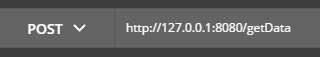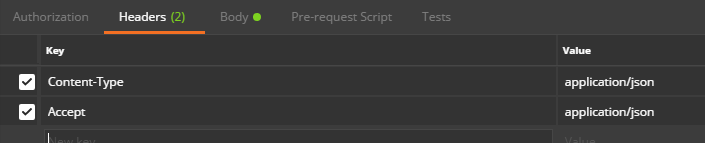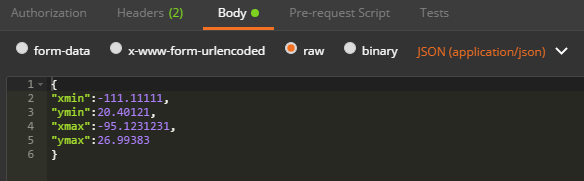No. 10707
DBMS_JOB PACKAGE의 사용 방법과 예제
===================================
Purpose
-------
DBMS_JOB package의 사용방법에 대해 알아보자.
Explanation
-----------
Unix의 cron과 같이 오라클에서도 일정한 시점, 또는 간격으로 반복해서
job을 수행시킬 수 있다. DBMS_JOB package를 이용하여 수행시킬 수 있는
데, 이것을 위해서는 SNP background process가 start되어 있어야 한다.
다음의 parameter를 init<SID>.ora file에 설정한 후 oracle을 startup하면
SNP0 혹은 J000 process가 뜨게된다.
job_queue_processes = 1
-> 이 파라미터는 snp process를 몇 개 띄울지를 결정한다.
default=0
job_queue_interval = 60
-> 이 파라미터는 snp process가 깨어나는 간격을 초로 설정한다.
(Oracle9i부터는 job_queue_interval parameter가 없어졌으므로
job_queue_processes 만 설정하면 된다.)
DBMS_JOB Package는 다음과 같은 procedure를 이용하여 사용한다.
DBMS_JOB.submit(job out binary_integer,
what in varchar2,
next_date in date defalut sysdate,
interval in varchar2 default 'null',
no_parse in boolean default false)
-> dbms_job.submit procedure는 job의 내용을 정의하고 oracle이 job을
수행할 수 있도록 한다.
Example
-------
[ 예제 ] file jobcre.sql
begin
dbms_job.submit(:jobno,
-- job 의 번호
'insert into scott.testdate values(1, sysdate);',
-- job의 내용 : ' '으로 감싸준다.
-- procedure를 실행하는 경우 ' username.procedure_name;' 만 쓰면 된다.
sysdate,
-- job이 실행될 시간
'sysdate + 5/24/60' ,
-- job이 실행되는 간격 , 위의 경우는 5분마다 실행하도록 했다.
-- ' '으로 감싸준다.
FALSE );
end;
/
$ sqlplus scott/tiger
SQL> variable jobno number;
SQL> @jobcre
SQL> print jobno -- job 번호 확인 : 여기서는 166번
SQL> exec dbms_job.run(166);
SQL> commit;
지금부터 interval에 따라 job이 실행된다.
job 실행 여부를 알아보기 위해서 다음의 sql 문장을 수행한다.
SQL> col what format a20
SQL> select what, job, next_date, next_sec, failures, broken
from user_jobs;
그 외에
SQL> exec dbms_job.run(jobno);
- job의 강제 실행, job이 16번 fail되어 broken된 경우는
위의 명령어로 강제로 run을 시켜서 실행되면 다시 interval마다
실행된다.
SQL> exec dbms_job.broken(jobno, TRUE);
- job을 disable시킴
SQL> exec dbms_job.remove(jobno);
- job의 삭제
참고1. snapshot과 job과의 관계
snapshot 도 job 으로 등록되어 실행된다.
즉, select job, what from dba_jobs; 를 조회하면,
what 부분에 snapshot 이 정의되어 있다.
따라서, snapshot 에 대한 disable 방법 등은 job 과 같은 방법으로
실행하면 된다.
참고2. interval 시간 지정 예제
1. 10분에 한번씩 실행하는 경우
sysdate + 1/24/6 또는 sysdate + 1/144
-> 1/24 (1시간-60분) / 6 : 10분 단위
1/144 : 24*6 으로 나누어도 같은 의미가 된다.
2. 1분에 한번으로 지정하는 경우
sysdate + 1/24/60 또는 sysdate + 1/1440
3. 매일 새벽 2시로 지정하는 경우
trunc(sysdate) + 1 + 2/24 -> 다음날 새벽 2시를 지정함.
4. 매일 밤 11시로 지정하는 경우
trunc(sysdate) + 23/24 -> 오늘 밤 11시를 지정했음.
Reference Documents
-------------------
Oracle Developer's Guide and Oracle PL/SQL Guide
otn.oracle.co.kr