Oracle Database 10g Release 2 JDBC Drivers
| Thank you for accepting the OTN License Agreement; you may now download this software. |
Oracle Database 10g Release 2 (10.2.0.5) JDBC Drivers  JavaDoc (4,383,404 bytes) JavaDoc (4,383,404 bytes) |
 README README |
| |
| JDBC Thin for All Platforms |
 |
classes12.jar (1,621,582 bytes) - for use with JDK 1.2 and JDK 1.3 |
 |
classes12_g.jar (2,070,298 bytes) - same as classes12.jar, except that classes were compiled with "javac -g" and contain some tracing information. |
 |
classes12dms.jar (1,629,454 bytes) - same as classes12.jar, except that it contains additional code`to support Oracle Dynamic Monitoring Service. |
 |
classes12dms_g.jar (2,078,718 bytes) - same as classes12dms.jar except that classes were compiled with "javac -g" and contain some tracing information. |
 |
ojdbc14.jar (1,569,316 bytes) - classes for use with JDK 1.4 and 1.5 |
 |
ojdbc14_g.jar (1,965,422 bytes) - same as ojdbc14.jar, except that classes were compiled with "javac -g" and contain some tracing information. |
 |
ojdbc14dms.jar (1,576,882 bytes) - same as ojdbc14.jar, except that it contains additional code`to support Oracle Dynamic Monitoring Service. |
 |
ojdbc14dms_g.jar (1,973,634 bytes) - same as ojdbc14dms.jar, except that classes were compiled with "javac -g" and contain some tracing information. |
 |
demo.tar (604,160 bytes) - contains sample JDBC programs. |
| |
| Note: For platform specific JDBC-OCI libraries See Instant Client |
Oracle Database 10g Release 2 (10.2.0.4) JDBC Drivers
 JavaDoc (4,383,404 bytes) JavaDoc (4,383,404 bytes) |
 README README |
| |
| JDBC Thin for All Platforms |
 |
classes12.jar (1,609,607 bytes) - for use with JDK 1.2 and JDK 1.3 |
 |
classes12_g.jar (2,055,921 bytes) - same as classes12.jar, except that classes were compiled with "javac -g" and contain some tracing information. |
 |
classes12dms.jar (1,617,382 bytes) - same as classes12.jar, except that it contains additional code`to support Oracle Dynamic Monitoring Service. |
 |
classes12dms_g.jar (2,064,313 bytes) - same as classes12dms.jar except that classes were compiled with "javac -g" and contain some tracing information. |
 |
ojdbc14.jar (1,555,682 bytes) - classes for use with JDK 1.4 and 1.5 |
 |
ojdbc14_g.jar (1,950,033 bytes) - same as ojdbc14.jar, except that classes were compiled with "javac -g" and contain some tracing information. |
 |
ojdbc14dms.jar (1,563,375 bytes) - same as ojdbc14.jar, except that it contains additional code`to support Oracle Dynamic Monitoring Service. |
 |
ojdbc14dms_g.jar (1,958,237 bytes) - same as ojdbc14dms.jar, except that classes were compiled with "javac -g" and contain some tracing information. |
 |
orai18n.jar (1,646,178 bytes) - NLS classes for use with JDK 1.2, 1.3, 1.4, and 1.5. This jar file replaces the old nls_charset jar/zip files. |
 |
demo.tar (604,160 bytes) - contains sample JDBC programs. |
| |
| Note: For platform specific JDBC-OCI libraries See Instant Client |
Oracle Database 10g Release 2 (10.2.0.3) JDBC Drivers
 JavaDoc (4,383,404 bytes) JavaDoc (4,383,404 bytes) |
 README README |
| |
| JDBC Thin for All Platforms |
 |
classes12.jar (1,600,090 bytes) - for use with JDK 1.2 and JDK 1.3 |
 |
classes12_g.jar (2,044,594 bytes) - same as classes12.jar, except that classes were compiled with "javac -g" and contain some tracing information. |
 |
classes12dms.jar (1,607,745 bytes) - same as classes12.jar, except that it contains additional code`to support Oracle Dynamic Monitoring Service. |
 |
classes12dms_g.jar (2,052,968 bytes) - same as classes12dms.jar except that classes were compiled with "javac -g" and contain some tracing information. |
 |
ojdbc14.jar (1,545,954 bytes) - classes for use with JDK 1.4 and 1.5 |
 |
ojdbc14_g.jar (1,938,906 bytes) - same as ojdbc14.jar, except that classes were compiled with "javac -g" and contain some tracing information. |
 |
ojdbc14dms.jar (1,553,561 bytes) - same as ojdbc14.jar, except that it contains additional code`to support Oracle Dynamic Monitoring Service. |
 |
ojdbc14dms_g.jar (1,947,136 bytes) - same as ojdbc14dms.jar, except that classes were compiled with "javac -g" and contain some tracing information. |
 |
orai18n.jar (1,645,114 bytes) - NLS classes for use with JDK 1.2, 1.3, 1.4, and 1.5. This jar file replaces the old nls_charset jar/zip files. |
 |
ons.jar (48,492 bytes) - for use by the pure Java client-side Oracle Notification Services (ONS) deamon. |
 |
demo.tar (604,160 bytes) or demo.zip (529,267 bytes) - contains sample JDBC programs. |
| |
| Note: For platform specific JDBC-OCI libraries See Instant Client |
Oracle Database 10g Release 2 (10.2.0.2) JDBC Drivers
 JavaDoc (4,383,404 bytes) JavaDoc (4,383,404 bytes) |
 README README |
| |
| JDBC Thin for All Platforms |
 |
classes12.jar (1,594,191 bytes) - for use with JDK 1.2 and JDK 1.3 |
 |
classes12_g.jar (2,038,127 bytes) - same as classes12.jar, except that classes were compiled with "javac -g" and contain some tracing information. |
 |
classes12dms.jar (1,601,843 bytes) - same as classes12.jar, except that it contains additional code`to support Oracle Dynamic Monitoring Service. |
 |
classes12dms_g.jar (2,046,467 bytes) - same as classes12dms.jar except that classes were compiled with "javac -g" and contain some tracing information. |
 |
ojdbc14.jar (1,540,457 bytes) - classes for use with JDK 1.4 and 1.5 |
 |
ojdbc14_g.jar (1,932,834 bytes) - same as ojdbc14.jar, except that classes were compiled with "javac -g" and contain some tracing information. |
 |
ojdbc14dms.jar (1,548,006 bytes) - same as ojdbc14.jar, except that it contains additional code`to support Oracle Dynamic Monitoring Service. |
 |
ojdbc14dms_g.jar (1,940,478 bytes) - same as ojdbc14dms.jar, except that classes were compiled with "javac -g" and contain some tracing information. |
 |
orai18n.jar (1,645,109 bytes) - NLS classes for use with JDK 1.2, 1.3, 1.4, and 1.5. This jar file replaces the old nls_charset jar/zip files. |
 |
ons.jar (48,492 bytes) - for use by the pure Java client-side Oracle Notification Services (ONS) deamon. |
 |
demo.tar (604,160 bytes) or demo.zip (529,267 bytes) - contains sample JDBC programs. |
| |
| Note: For platform specific JDBC-OCI libraries See Instant Client |
Oracle Database 10g Release 2 (10.2.0.1.0) JDBC Drivers
 JavaDoc (4,383,404 bytes) JavaDoc (4,383,404 bytes) |
 README README |
| |
| JDBC Thin for All Platforms |
 |
classes12.jar (1,590,491 bytes) - for use with JDK 1.2 and JDK 1.3 |
 |
classes12_g.jar (2,033,507 bytes) - same as classes12.jar, except that classes were compiled with "javac -g" and contain some tracing information. |
 |
classes12dms.jar (1,598,183 bytes) - same as classes12.jar, except that it contains additional code`to support Oracle Dynamic Monitoring Service. |
 |
classes12dms_g.jar (2,041,904 bytes) - same as classes12dms.jar except that classes were compiled with "javac -g" and contain some tracing information. |
 |
ojdbc14.jar (1,536,979 bytes) - classes for use with JDK 1.4 and 1.5 |
 |
ojdbc14_g.jar (1,928,714 bytes) - same as ojdbc14.jar, except that classes were compiled with "javac -g" and contain some tracing information. |
 |
ojdbc14dms.jar (1,544,468 bytes) - same as ojdbc14.jar, except that it contains additional code`to support Oracle Dynamic Monitoring Service. |
 |
ojdbc14dms_g.jar (1,936,765 bytes) - same as ojdbc14dms.jar, except that classes were compiled with "javac -g" and contain some tracing information. |
 |
orai18n.jar (1,551,155 bytes) - NLS classes for use with JDK 1.2, 1.3, 1.4, and 1.5. This jar file replaces the old nls_charset jar/zip files. |
 |
ons.jar (48,492 bytes) - for use by the pure Java client-side Oracle Notification Services (ONS) deamon. |
 |
demo.tar (604,160 bytes) or demo.zip (529,267 bytes) - contains sample JDBC programs. |
| |
| Note: For platform specific JDBC-OCI libraries See Instant Client | |
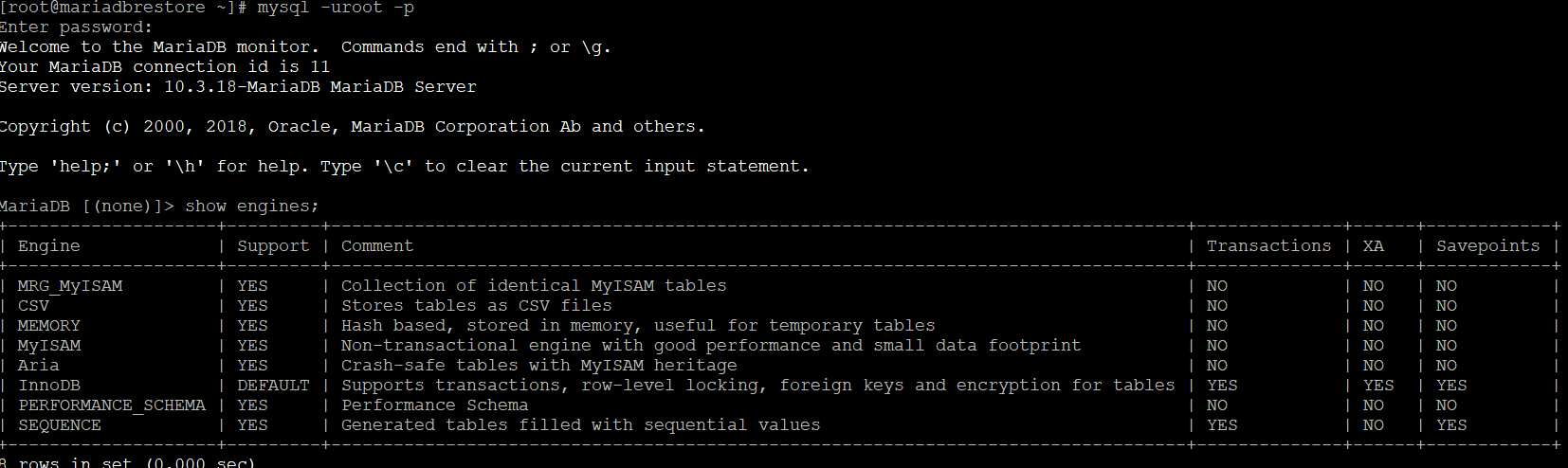


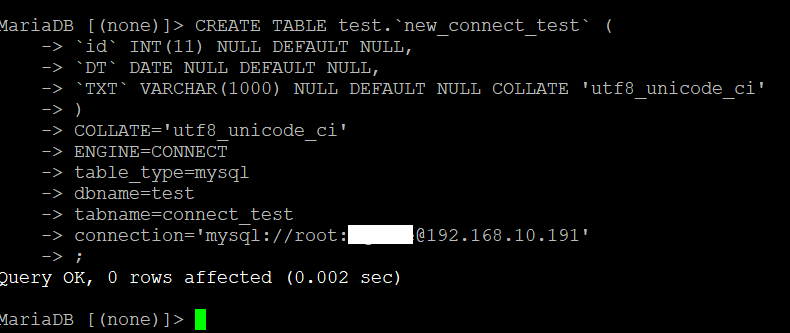
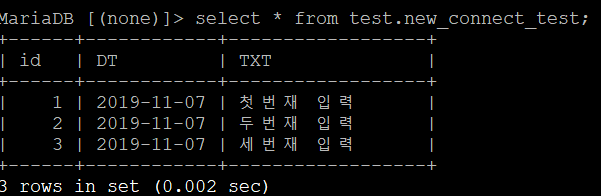

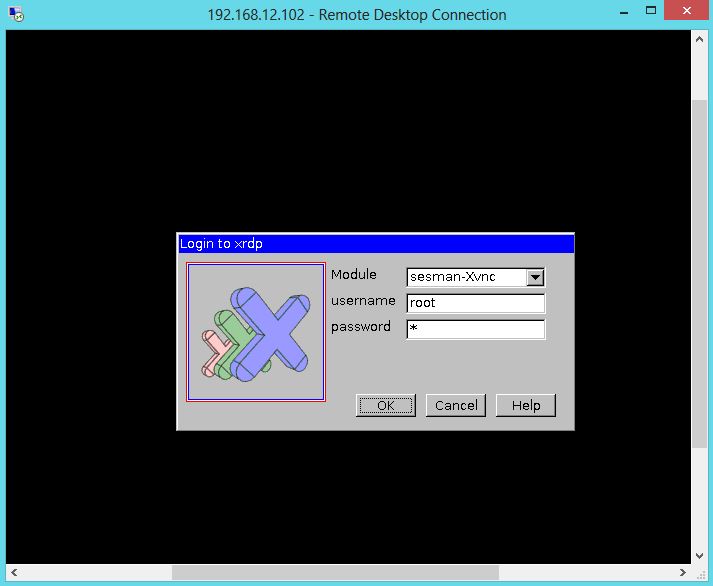
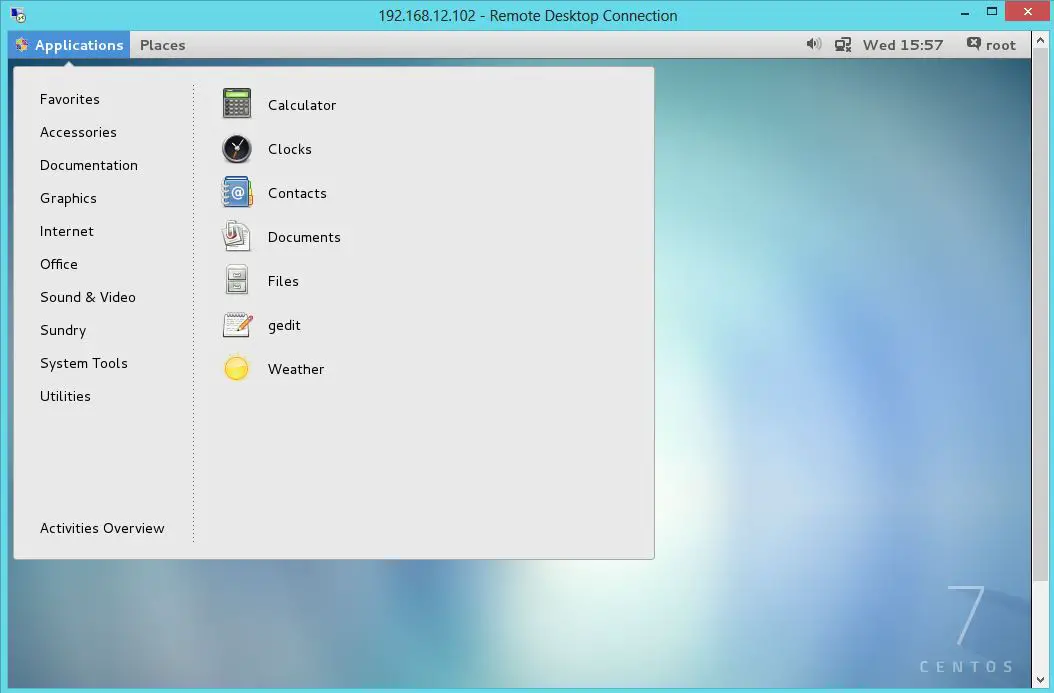
 vnc-3.3.3r2-6.aix5.1.ppc.rpm
vnc-3.3.3r2-6.aix5.1.ppc.rpm














